Send SMS from Google Sheets
Send SMS from Google Sheets Using your Android Phone !
That allows you to send Real-time SMS notifications and BULK SMS to your customers instantly
- Free to use
- No credit card required
- Send SMS from Google Sheets when a new order is created
- SMS Confirmation , Delivery times , New products, Two-Way SMS
- Add contact List , Scheduling SMS , Reply automatic
- Send bulk SMS messages to customers
Send SMS from Google Sheets
Send personalized SMS messages each time a new row is added to a Google spreadsheet.

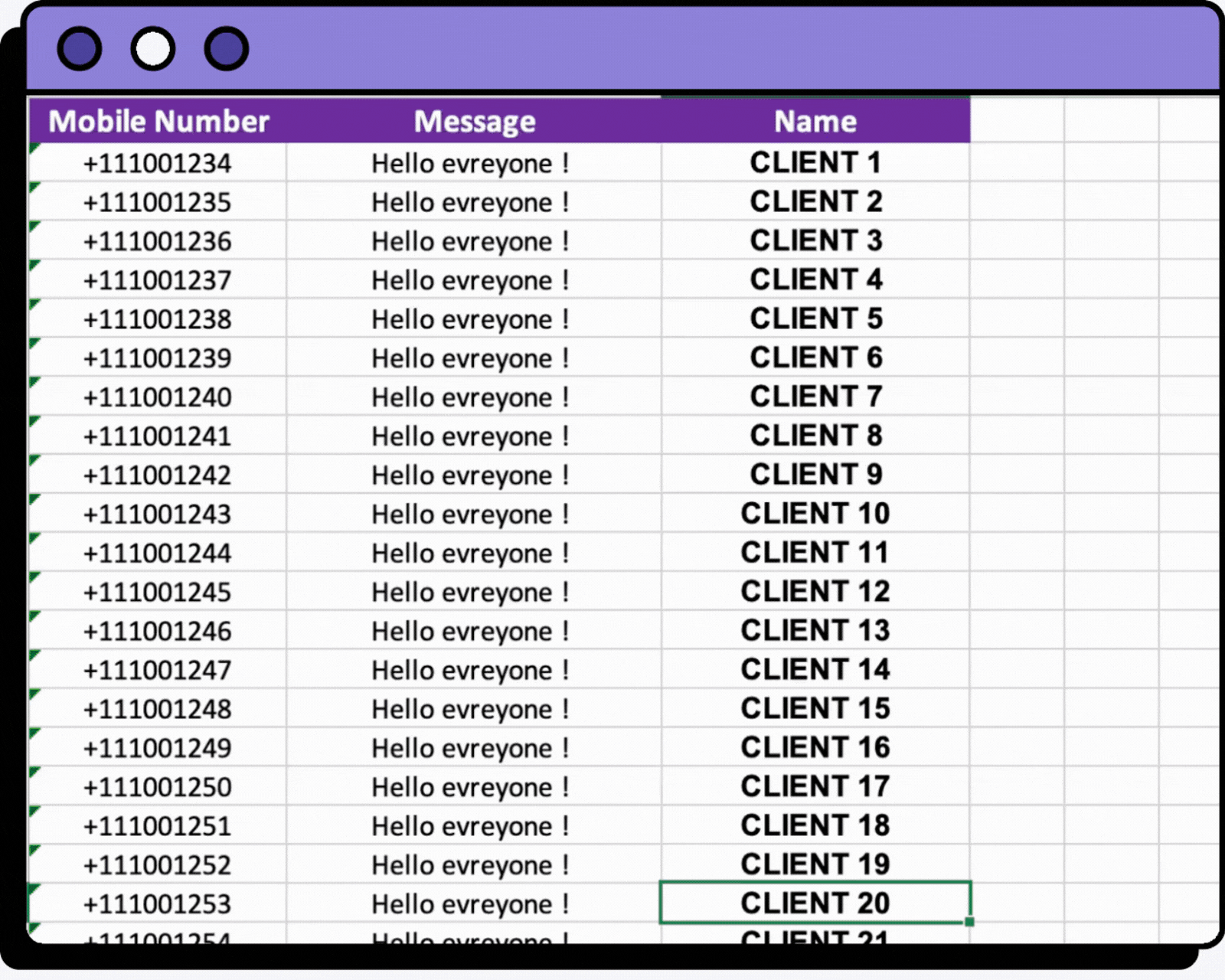
No code
Send Bulk SMS
We offer two methods for sending SMS messages to multiple recipients. You can either fill in our bulk SMS CSV template or our Excel template and upload it to SMS8, or send it to the list of your customers that you previously added to the website.
No code
Auto responder and Shedule SMS
You can set up automated responses for specific SMS messages, so whenever you receive those messages, SMS8 will reply automatically. Additionally, you can schedule SMS messages to be sent at specific times, eliminating the need to manually send messages each time.
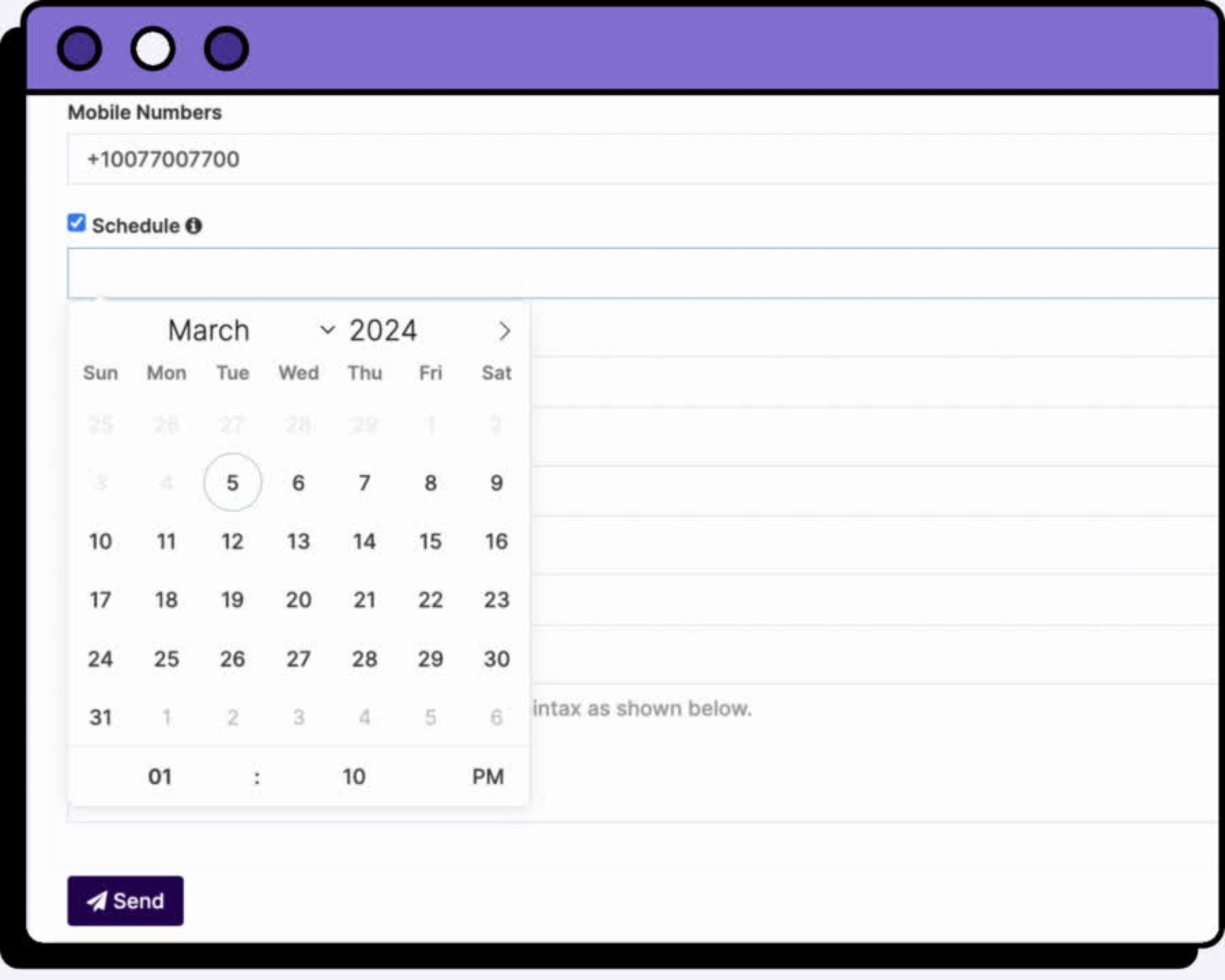
More Features
What makes our SMS Gateway
Special
Trusted by 3,781+ happy users who have sent or received more than 1,000,000+ messages.
Help Center
Frequently Asked Questions
If you still cannot find the answer to your question, send us an Email or ask in chat box .
The SMS8 application works only on Android phones at the moment since Apple doesn't allow you to install a custom SMS messaging app
SMS8 gateway application can run on any of the following Android verions: KitKat, Oreo, Lollipop, Pie, Marshmallow, 10, Nougat .
So you can install the application on your old Android phone which you don't use anymore.
Yes, your mobile device needs to be permanently connected to internet, using mobile data or wireless.
You can send SMS messages using the phone numbers added to the platform. Choose the sender ID or let it be sent randomly.
SMS8.io has a Free Plan . If your requirements are higher, you can upgrade to one of our Premium Plans.
An additional cost would be the SMS Plan from your Network Provider, which often includes unlimited SMS messages.

